BELABOX for Rockchip RK3588
| Radxa Rock 5B+ | Radxa Rock 5A | Orange Pi 5 Plus | Radxa Rock 5B | Banana Pi BPI-W3 | |
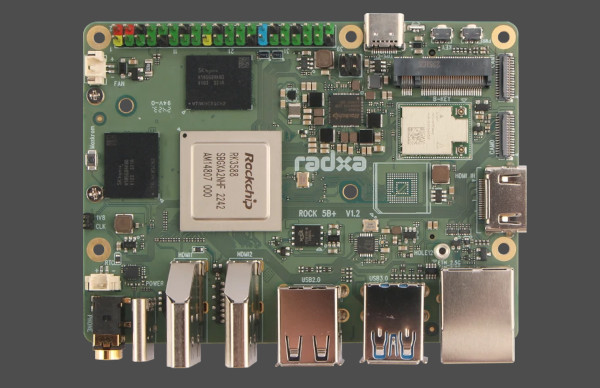 |
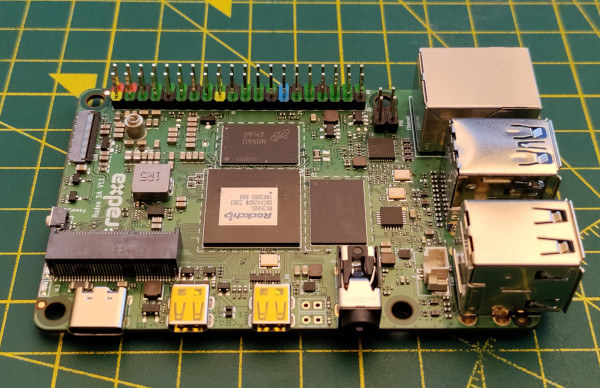 |
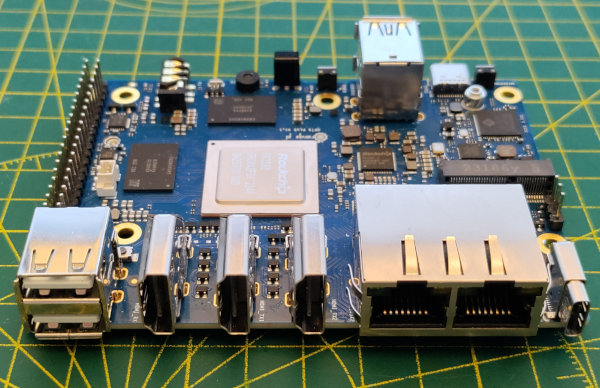 |
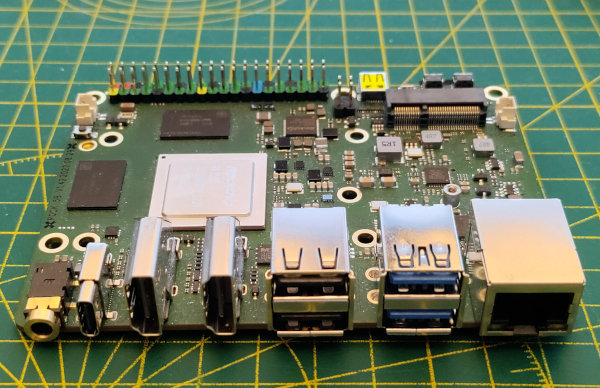 |
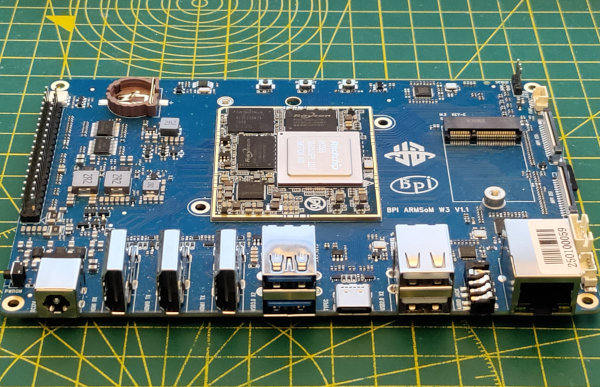 |
|
| BELABOX support | Yes, best choice for HDMI input setups | Yes, only when HDMI input isn't needed | Yes, but Rock 5B+ is preferred | Yes, but not recommended | Yes, but not recommended |
| HDMI input | Yes, full size | No | Yes, full size | Yes, micro HDMI | Yes, full size |
| List price | $99 (8 GB version) | $99 (4GB version) | $90 (4GB version) | $129 (4GB version) | $162 (8GB version) |
| Total cost1 | $127 (8GB version) | $110 (4GB version) | $127 (4GB version) | $168 (4GB version) | $215 (8GB version) |
| eMMC | optional, soldered, +$10 for 64GB | removable module (not included) | removable module (not included) | removable module (not included) | soldered |
| USB power2 |
|
|
|
|
|
| USB PD power input3 |
|
|
|
|
|
| Disadvantages |
|
|
|
|
|
| Advantages |
|
|
|
|
|
| microSD / eMMC image | Download image | Download image | Download image | Download image | Download image |
| eMMC installer | Download installer | Download installer | Download installer | Download installer | Download installer |
2 how much power can the board deliver to the USB devices connected to it. Determines what kind and how many USB modems can be connected directly, without using a powered USB hub
3 A USB PD power input is desirable because it allows the board to negotiate a higher voltage and current limit when powered from a USB PD-compatible power bank or power supply. This generally improves stability and (more importantly) allows the board to deliver a more stable power supply to the downstream USB devices, such as USB modems.
4 The Rock 5B supports USB PD, but higher voltage negotiation has been turned off because on this board it caused reboot looping with many power banks and power supplies. Instead it just tries to negotiate the highest current possible on 5V, which has limited benefits for stability in our application.
- integrated HDMI capture port, vs using USB capture cards
- 4K60 support vs 4K30
- lower hardware cost
- lower power usage (but in a typical setup the modems use most of the power, so limited overall impact)
- possibly better video quality at the same bitrate, see how does the video quality compare between RK3588 and Jetson Nano?
If you have a working Jetson Nano-based setup, there's no need to switch over as the Jetson Nano BELABOX port will continue to be maintained for the foreseeable future. But if you experience issues related to the capture card, power or heat on your Jetson Nano, a switch to a RK3588 setup will likely improve your experience. Additionally, some newer features such as support for 5G M.2 / mini PCIe modems is only available on the RK3588 platforms due to NVIDIA not supporting Ubuntu versions more recent than 18.04 LTS on the Jetson Nano.
The comparison above is provided so you can make the right choice for you. If you're uncertain, the Rock 5B+ is currently considered the best compromise for most users - mainly because its HDMI input appears to be the most resistant to the radio interference caused by LTE / 5G modems, it has a full sized HDMI port, and it supports an M.2 modem.
The 4GB version of each model has sufficient memory for BELABOX usage, there's no advantage in getting the versions with more RAM.
Installation to a micro SD card works pretty much the same as on Jetson Nano, starting with flashing the correct image file to a micro SD card. You can follow the original BELABOX tutorial. Just forego the USB capture card and remember to download the correct image file for your board.
Installation to an eMMC is recommended for improved reliability and more consistent performance over micro SD cards. To install BELABOX to an eMMC, flash the installer instead of the image to a micro SD card, then plug in both your eMMC module (if removable) and your flashed micro SD card into the board. Power on the board, which should then boot from the micro SD card, which will install BELABOX to the eMMC and shut down. Finally, you can unplug your micro SD card. After you turn the board on again, it will boot the new BELABOX installation on the eMMC.
The RK3588 port is now considered stable and preferred for new setups over the original NVIDIA Jetson platform.
Using a Radxa Rock 5B+ is now recommended for new setups.
All the major features of BELABOX are working. This includes SRTLA bonding, BELABOX cloud remotes, HDMI capture and encoding, BELABOX's WiFi manager and receiving RTMP feeds and transcoding them to H265.
On all boards, routing the HDMI cable very close to an LTE / 5G modem or placing the board itself next to the modem can cause interference that makes the HDMI capture fail until the modem is removed. The effect seems to vary depending on what HDMI cable, LTE bands, modem transmit power, etc is used. Be prepared to move your modems away from the board and the HDMI cable in case you run into this problem. This appears to be a hardware design issue, and it's very unlikely that a software fix is possible. If this potential issue is a deal breaker for you, it would be best not to build a setup based on one of these boards at this time.
Update: Rock 5B+ appears to have solved, or at least drastically improved on this issue.
Jetson Nano's H265 encoder gets a higher VMAF score, all things being equal. Subjectively, I find that the RK3588's encoder is less prone to producing noticeable compression artifacts. The RK3588 platform needs more real world use in a variety of scenes before giving a definite answer, but for now we believe the RK3588 has a small edge.
Yes. At the moment there are no plans for discontinue the Jetson Nano port. Significant notice will be given if that decision gets taken, and not while the Jetson Nano platform remains in popular use.
There is a significant overhead in adding, (and testing on a continuous basis!) each board, so we have to be pretty selective here. That being said, if you're aware of other RK3588-based boards with 1) a HDMI input, preferably using a full sized HDMI connector, 2) a resonable selection of expansion ports (M.2/USB ports), 3) priced at least as competitively as the boards already supported, and 4) any unique selling points, then let me know in #rk3588 in Discord.
Probably not. BELABOX was designed to be portable from the beginning, so demonstrating a proof of concept running on a different platform tends to be trivial. However, inevitably there are many many bugs, design issues, corner cases and other challenges presented by the drivers and board support software that need to be fixed before a new platform will run BELABOX correctly and reliably enough. IRL streaming is a very tough environment, and tech issues create a lot of friction, so we won't release half-baked software.
As an example, it took about a week from first booting up a RK3588 board to running the first proof of concept stream going to BELABOX Cloud. But from that point, it took several months of full time work in evaluating the available boards, understanding how all the hardware-specific support software works, testing all the relevant features, fixing bugs in the drivers, support libraries and gstreamer modules, developing a disk image builder, etc.